



















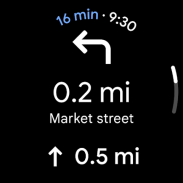








Google Maps

Description of Google Maps
Google Maps is a navigation application developed by Google that provides users with detailed information about geographical locations and real-time navigation capabilities. This app is known for its extensive mapping services and is available for the Android platform. Users can download Google Maps to explore their surroundings, find directions, and discover local businesses and landmarks.
The app offers a wide range of features aimed at enhancing the navigation experience. One of the primary functions is real-time GPS navigation, which allows users to receive turn-by-turn directions while driving, walking, or cycling. This functionality is complemented by real-time traffic updates, enabling users to avoid congestion and choose the fastest routes. Google Maps utilizes live traffic data to adjust estimated travel times accordingly, helping users arrive at their destinations more efficiently.
In addition to navigation, Google Maps provides transit information, allowing users to check schedules and routes for buses, trains, and other public transportation options. This feature is particularly useful for those who rely on mass transit for their daily commutes. Users can view real-time updates on arrival times and service disruptions, making it easier to plan their journeys.
The app also highlights local points of interest, such as restaurants, cafes, and shopping centers. Users can discover trending spots and new establishments in their vicinity, making it a valuable resource for both locals and travelers. Google Maps includes a feature called "Your match," which assigns a score indicating how likely a user is to enjoy a particular place based on their preferences.
For group outings or events, the app simplifies planning by allowing users to create and share a shortlist of options. Friends can vote on their preferred choices in real-time, helping to streamline decision-making. This collaborative feature enhances the experience of exploring new areas with others.
Google Maps encourages user engagement through the ability to review places they have visited. Users can share their experiences by adding photos and providing feedback, helping to inform others about the quality of different locations. This crowd-sourced information contributes to the app's reliability and usefulness, as it aggregates input from a vast number of users.
Offline maps are another key feature of Google Maps, allowing users to download specific areas for navigation without an internet connection. This is particularly beneficial for those traveling to regions with limited data coverage. Users can search for locations and navigate through downloaded maps, ensuring they can find their way even when connectivity is compromised.
Street View is a notable aspect of Google Maps, offering panoramic imagery of streets and interiors of various establishments, including restaurants, museums, and shopping centers. This feature provides users with a virtual experience, allowing them to explore locations before visiting in person. Street View contributes to a more informed decision-making process when choosing places to visit.
Indoor maps further enhance the user's navigation experience, especially in larger venues such as airports, malls, and stadiums. Users can quickly find their way within these expansive locations, which can often be overwhelming without a clear layout. The indoor mapping feature helps users locate specific shops, gates, or amenities, improving their overall experience.
Google Maps is continuously updated to reflect changes in the environment, including new roads, buildings, and businesses. This ensures that users have access to the most current information available. The app's integration with various local experts, Google itself, and publishers provides users with recommended must-try places, which can enrich their local experiences.
In addition to its mapping and navigation capabilities, Google Maps is designed for accessibility on various devices, including Wear OS. Users can add a Tile on their Wear OS watch for quick access to home and work locations, making navigation even more convenient.
The app’s extensive coverage spans over 220 countries and territories, mapping hundreds of millions of businesses and places. This global reach allows users to explore new destinations and find essential services no matter where they are in the world.
As a comprehensive navigation tool, Google Maps equips users with the necessary resources to navigate their surroundings efficiently. Its blend of real-time updates, local discovery, and user-generated content fosters a more connected and informed experience. By downloading Google Maps, users can take advantage of its diverse features to enhance their travel, whether for everyday commutes or new adventures.



























